系统环境
CentOS Linux release 7.5.1804 (Core)
Docker 18.06.1-ce
软件包准备:
docker-compose
二进制最新包下载地址:https://github.com/docker/compose/releases
[root@harbor ~]# wget https://github.com/docker/compose/releases/download/1.23.0-rc3/docker-compose-Linux-x86_64
Harbor
二进制最新包下载地址:https://github.com/goharbor/harbor/releases
[root@harbor ~]# wget https://storage.googleapis.com/harbor-releases/harbor-offline-installer-v1.6.1.tgz
1.安装docker-compose
[root@harbor ~]# mv docker-compose-Linux-x86_64 /usr/local/bin/docker-compose
[root@harbor ~]# chmod +x /usr/local/bin/docker-compose
[root@harbor ~]# docker-compose --version
docker-compose version 1.23.0-rc3, build ea3d406e
2.安装harbor
[root@harbor ~]# mkdir /data
[root@harbor ~]# tar xf harbor-offline-installer-v1.6.1.tgz -C /data/
[root@harbor data]# cd /data/harbor/
[root@harbor harbor]# vim harbor.cfg # 内网访问只需要修改下列2个参数即可
hostname = 10.80.4.206
harbor_admin_password = zhl123
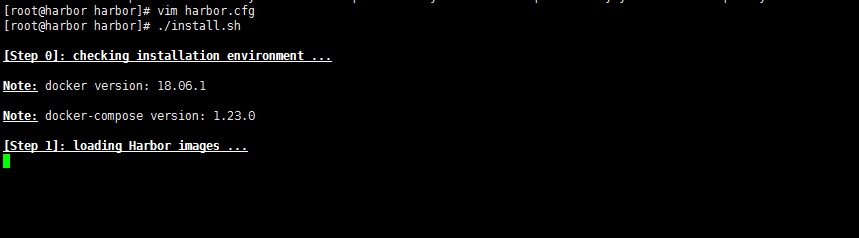
3.登入harbor

4.Harbor的使用
上传镜像
1,登录 docker login 10.80.4.206
2,打包本地镜像 docker tag ${镜像id} 10.80.4.206/${harbor项目名称}/test.nginx:v1.14.1
3,上传本地镜像 docker push 10.80.4.206/${harbor项目名称}/test.nginx:v1.14.1
下载镜像
docker pull 10.80.4.206/${harbor项目名称}/test.nginx:v1.14.1
